OMyBoard is your solution to common volunteer board problems!
Volunteer Board Management with Confidence
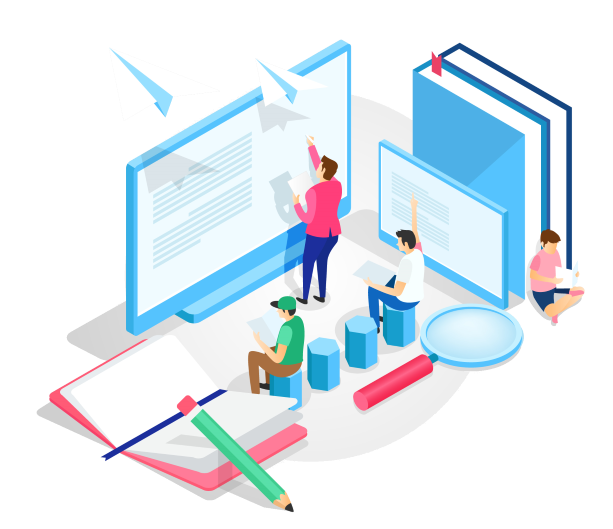
Break the mold of yesterday's volunteer boards
Enhance Scheduling
OMyBoard provides an event calendar with invitee acceptance tracking so you know who
who will or will not attend.
Use the integrated minutes to capture and share decisions and discussions among all board members.
Eliminate Single Point of Authority to Documents
Some tools require a single person to be an authority to grant access to documents or folders of documents,
taking days or weeks to gain access when this person is unavailable.
OMyBoard eliminates the risk of a single document authority to grant access to important
board documents. Board Members have access to board documents.
Configurable Board Transparency
Need to be transparent with your organization's community? No problem!
OMyBoard includes a
configurable public dashboard to display executive positions and term, and provides contact capabilities
to the community without sharing or displaying personal emails.
Each board is unique, and not all boards need to make all meetings and documents public.
OMyBoard supports this by providing the ability to select individual upcoming meetings, minutes,
and documents to share publicly with the community.